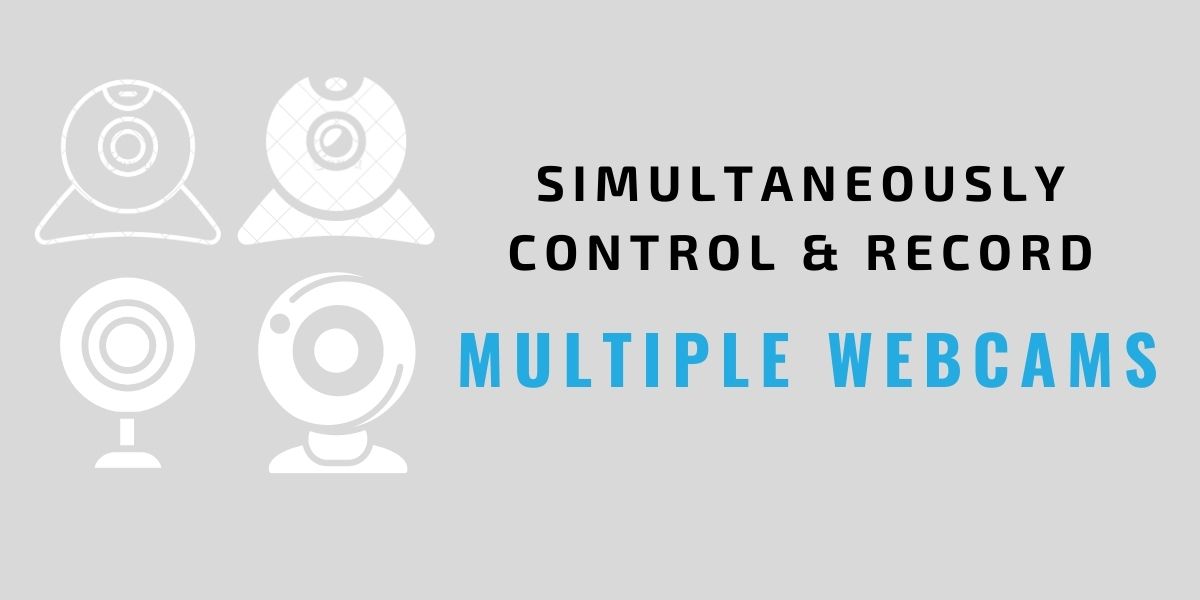Webcams are not just a piece of hardware that is attached to your computer and remains unused. We are living in a digital era where the popularity of video streaming & online events is on the uprise. Nowadays one webcam is not enough & using the software you can control & record using multiple webcams simultaneously for video streaming.
This is a handy alternative for DSLRs as the cost of webcams is significantly lower than the DSLRs. On this blog, we will discuss more how you can control, setup, and record using multiple webcams.
 Why Use Multi Webcam Setup
Why Use Multi Webcam Setup
The multi DSLR camera rig is quite popular when we are talking about photogrammetry, 3D scanning, bullet time effect, and so on. But the use of a multi webcam is not that much popular if you directly compare it with DSLRs. Now let’s find out why multi webcam setups are used.
Vlogs
Maybe vlogs are the most popular use of a multi webcam setup. When you are vlogging in a close environment and you need to show multiple camera angles you can use multi webcam setups.
Webinars
Webinars are getting more and more popular these days and COVID 19 just facilitated the use of multi webcam webinars. When you have more than two speakers, a multi webcam setup can be very useful.
Tutorials
When you are recording a tutorial you need to show different angles and multi webcam setups can be quite handy in these situations.
Product reviews
Another handy convenient use of multi webcam setup is product reviews. When you need to showcase a product from different angles you can use a multi webcam setup.
Screen Recording
When you need to record your screen and also at the same time need to show a bunch of people, the multi webcam setup is like a blessing to you.
 Webcam vs DSLR
Webcam vs DSLR
This is kind of absurd as it is foolish to compare a $50 device with another whose price starts from $200. The DSLR will come on top of most of the situations but sometimes the underdog can rule out the champion. In this section, we will see a head to head comparison between webcam & DSLR on three key points.
Affordability
It’s not rocket science that webcams are much much cheaper than DSLRs. If you are planning to do in-home vlogs, tutorials, product reviews, and need multiple angles then you should go for webcams. But if you are trying to do bullet-time effects with time freezing then go for DSLRs.
Quality
You cannot compare a DSLR with webcams as the quality difference is night and day. But the good news is nowadays there are few webcams which record HD videos and quality are much alike DSLRs.
Usability
DSLRs have a better option and better control over video settings. You can adjust video resolutions and a bunch of different options directly from the DSLRs. But webcams do not have that luxury. You edit the video you need to use the Webcam Recorder software.
Multi Webcam Setup
The multi webcam setup is much like the DSLR setup there is not much of a difference between the rig setup of both the devices. We have a separate blog where we mention How To Trigger multiple DSLRs you can check that blog out for full setup information but here are a few tips for multi webcam setup.
Hardware
Now for the hardware part, you obviously need webcams and if you use Cor2tect’s Multi Webcam Recorder you will be able to use any webcam models. To connect the webcams you need powered USB hubs and need to connect with a computer. Any medium configured computer or laptop is enough though it depends on the number of webcams you are trying to use. You don’t need an external trigger box or any hardware to trigger the webcams. If you need to give the webcams a rig shape you can use an aluminum rod to give the set up a shape.
Software
Now there are tons of software in the market and many of them are free. But most of them are buggy and hard to use. Most of them don’t support all webcams models. But the Cor2tect’s multi webcam controller & recorder is quite handy as you can use almost any webcams and it’s very easy to use. The price of the software is very low. If you want to give the software a try visit Cor2tect’s website and or Contact Us.
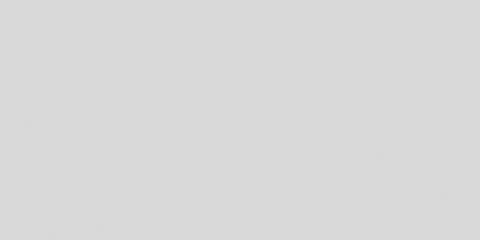 Control & Record Using Multiple Webcams
Control & Record Using Multiple Webcams
Now it’s time to get you started with your multi webcam. If you are using Cor2tect’s multi webcam recorder the process is very easy & anyone who is looking at multi camera webcam controlling for the first time can do it with one eye closed.
Connect
Connect all the webcams using a powered USB hub and connect the hub with your computer or laptop.
Software Usage
Open the software and you will see the software has detected the webcams. You can select all or specific webcams from the software. Now just hit record and the software will start recording from the webcams
Edit & Share
You can edit the clips and add any effects directly from the software. You do not need any other software to edit the videos. You can directly share the video or live stream from software as well.
Cor2tect’s multi webcam recorder and software gives you an all in one solution for your needs. You don’t need any external hardware or software anymore. If you want to give the software a try contact us today.