Nowadays the green screen effect is not only being used in movies but it is also getting popular with events. The green screen lighting setup is very crucial when you are planning to use a virtual background for events as a light shadow in the background will ruin your whole effect. This article will give you a proper idea on how to set up the lighting for the green screen and also an overview of the best green screen software which will enable you to get the best out of the green screen effect.
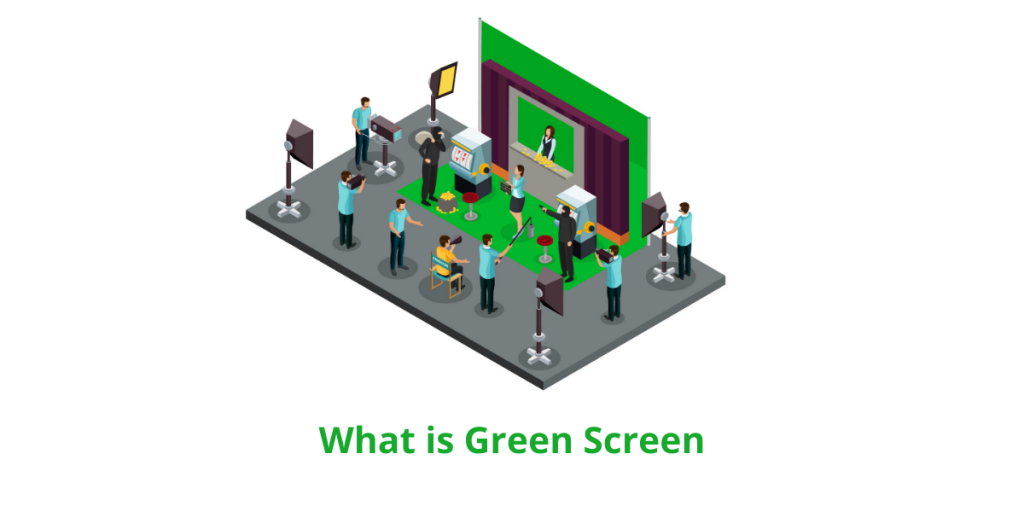 What is Green Screen (Chromakey)
What is Green Screen (Chromakey)
A visual effects (VFX) method is a green screen where two images or video sources are layered, or composited together. Think of behind the scenes of a Sci-Fi Hollywood film bloopers. The massive number of the green screen that you see on the set is impossible to ignore. Apparently, Green Screen helps you to drop behind the actors or the backdrop in whatever background images you choose. It is used in film production as well as in news and weather reports to put the desired background. The green screen comes to the rescue when a backdrop is not available, like a fictitious, alien, historical, futuristic, or even difficult to access location.
Chromakey technologies and special effects appear really smooth when we look at it today, but that was not always the scenario. The first implementations came in 1898 with George Albert Smith, using a black cloth to “disappear” objects. After The Great Train Robbery (1903), probably the most well-known early use came. Here, they painted black train screens, which later made it possible to incorporate passing scenery. In The Great Train Robbery, and other famous cases, the following video details how compositing worked.
 Why Green Is Used For Events
Why Green Is Used For Events
Now you might wonder why people use green screens for events when they can use actual backdrops or locations as that will look more realistic. There are a few reasons why people choose to use a green screen instead of an actual backdrop
Budget Friendly:
This maybe is the biggest reason why people use green screens for events. If you are planning an event and the event theme is connected to a place which is not accessible you can use the green screen For example you need events connected to the alps of Switzerland it’s a bit expensive go there don’t you think? But using a green screen you can even go to Mars.
Desired Location:
Getting a perfect location for an event may be hard to come by. But when you are using the green screen effect the location will come to you.
Adding The Wow Effect:
Ordinary backgrounds may look a bit dull sometimes but to spice things up you can add a green screen which will let you use CGI effects. This definitely will bring the wow effect to your events.
Why Green Screen Lighting Is Important
In your VFX pack, the green screen is a powerful weapon. It is fairly easy to use a green screen, and you want to make sure you have the right lighting to go with the background.
The odds are you’ve seen poor VFX in your media career. Low shutter and inappropriate balance of color can play a part, but you want to look at the system for green screen lighting as well. The poor green screen and lights result in the camera’s inconsistent tone. Few places are darker appearing than most. Afterward, the darker areas become tougher to chroma key out, particularly if inside the shot there are translucent items or fine hair.
In order to prevent light emissions from the green screen, you will need to ensure the subject of the shot is far enough away. In order to give the post-production workers a suitable way later, you must light the green screen and subject separately. And even though you have a DIY green screen and cheap lighting, the absolute best green screen match illumination can still be obtained.
 How To Setup Green Screen Lighting For Events
How To Setup Green Screen Lighting For Events
When you are using a green screen for an event it’s a must that you get the lighting on point. The lighting setup will differ from event to event but there is always a basic setup which can be used for most of the events. Here few do’s and don’ts for green screen lighting setup for events.
Same Light:
It does not matter which light you are using as long as it’s the same light. Different lights will have different colour temperatures which will lead to uneven color balance. If you are starting then getting 4-5 lights are better though it will depend on the size of the setup or stage.
Subject Lighting:
You need to light up the subject first it can be a person or any object. After you place the green screen make sure your subject is at least eight feet away from the screen. 3 things (3 point lighting) you should consider for Lighting or 3d lighting setup. It is also a very important topic among 3D Studio Max users.
- Key light
- fill light
- Back light/Rim light
Key light:
The Key light is generally placed at a 45 degree angle from the subject. It is a rule of thumb.
Fill light:
Fill Light at a 90 degree angle from the Key light
Back light:
A Back Light is used to separate the subject from its background and to add a 3rd dimension to the subject
The Back Light is placed directly opposite the camera and behind the subject. Be careful here, If you place the light too low or if the angle is set too close to 90 degrees the light will spill over onto the face or frontal areas of the subject.
Green Screen Light:
It’s time to place the lights to aim the green screen until you get the subject the way you want them to. At the same range and at the same angle, each light has to be the same. This is the safest way to maintain uniform lighting.
Finally, you want to test the brightness on your camera monitor. That’s the amount of light that your camera lets in. You want a little less light than usual, so that colors outside of green are not caught.
Best Green Screen Software For Events
The basic setup which we mentioned is ideal for all event types. In this section, we will explain a few event ideas which can be incorporated with the green screen effect. With the proper software, you will not be able to get the full green screen experience so pay attention to this part.
Multi Camera Bullet Time Effect:
To put it simply it’s the process of using a bunch of cameras to shoot in a sequential manner to create a 3D effect to reveal the subject in such a way that creates a 3D motion effect. You can use 6 to 200+ cameras for this effect and if you use Cor2tect’s 3D Bullet Time Slice booth you will be getting a green screen effect for free. For a demo or if you want the green screen for bullet time effect make sure you contact us.
360 Video Booth:
This is the perfect photo booth for you if you want to pose like a celebrity. This is a revolving mechanism with a camera that shoots from a 360 degree angle at the middle of the subject. Just like Bullet time effect the Cor2tect’s Automated 360 Video Effect solution comes with a built-in green screen feature. For a demo or if you want the green screen for 360 booths make sure you contact us.
Green screen is the door to futuristic events and you can start today for your events. It does not matter what type of event you have in mind with Cor2tect’s Green Screen solution you can start in a blink of an eye.
