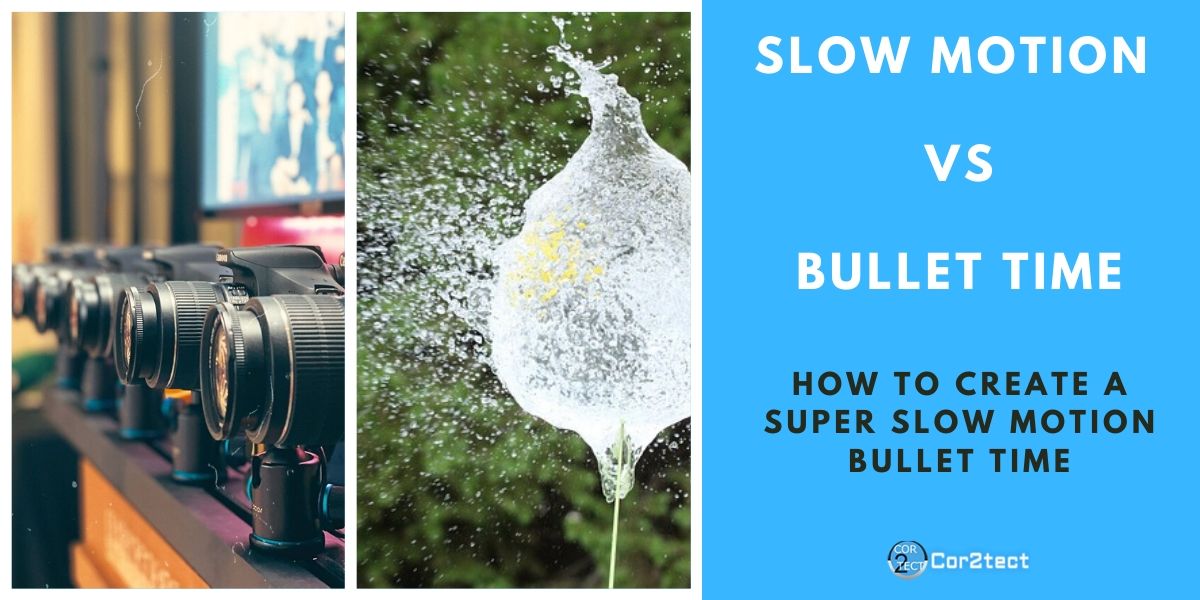Thanks to today’s technology we all can create slow motion videos using the smartphone in our hands. But the bullet time effect is not as simple as slow motion videos and we often face questions like Is Slow motion and Bullet Time Effect the same thing? Or how to create a super slow motion bullet time effect? Well in today’s article we will help you to distinguish between slow motion videos and bullet time effects.
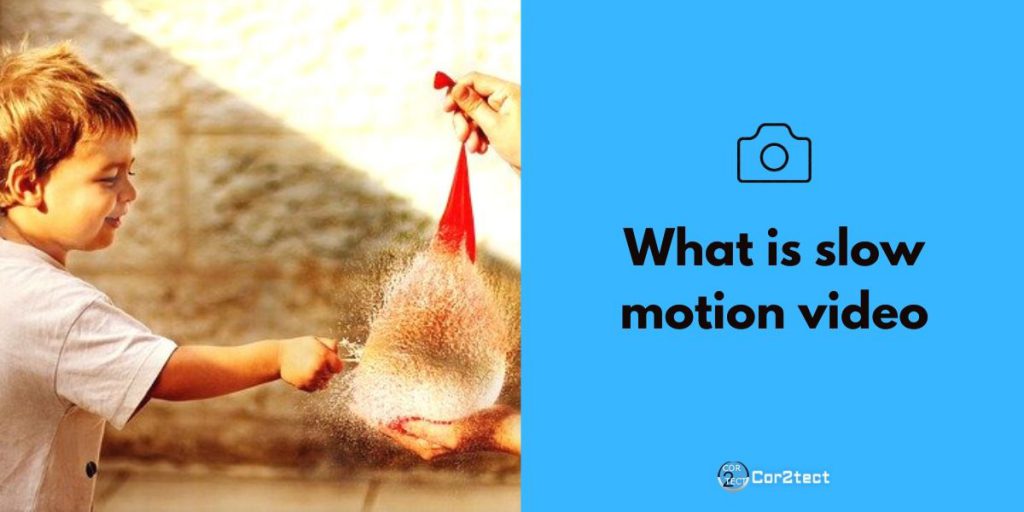 What is a Slow Motion Video
What is a Slow Motion Video
The slow motion usually referred to as slo-mo or slow-mo is a movie feature, which seems to slow down time. It was created at the beginning of the 20th century by the Austrian priest and August Musger.
This approach is generally done by recording each film at a much faster pace than it is replayed. On the other hand, time appears to pass slowly when replayed at normal speed. One term for making slow motion video is overwriting, meaning that the videos are recorded slower than average.
The normally captured video at a slower speed may also be played to achieve slow motion. This approach is applied more frequently to video playback than to the movie. A third approach that becomes popular with the use of current post processing computer software is to create digitally encoded frames to seamlessly transfer the frames that were actually taken.
What is Super Slow Motion Video
Before we jump into what is the super slow motion you have to understand a key concept which FPS or frames per second. FPS is a sensor that monitors the output of the display screen. It comprises the total number of scans per second from the display screen. The amount of times the picture is updated on the screen every second, or the frequency at which a picture system creates single, sequential images called frames. Lowering the FPS results in smoother video motion. Video is typically 30 FPS or higher in maximum movement. Various video file formats have varying levels of FPS. Higher levels of FPS create smaller size files.
So the normal video is 30 or 60 FPS and the slow motion video which we talked about before is 120 to 240 FPS. The super slow motion is around 960 FPS. So a video that is played higher than 240 FPS can be called a super slow motion video.
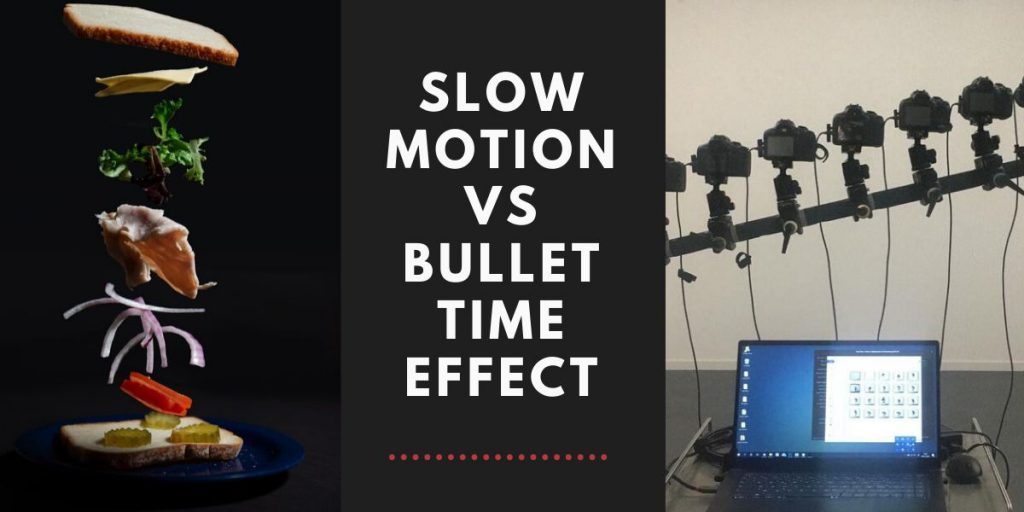 Slow Motion vs Bullet Time Effect
Slow Motion vs Bullet Time Effect
One thing most people mistaken Bullet time as a slow motion video. Bullet Time is not a normal slow motion video. Bullet time effect can be referred to as multiple camera photography. To put it simply its the process of using a bunch of cameras to shoot in a sequential manner to create a 3D effect to reveal the subject in such a way that creates a 3D motion effect.
Slow motion is the common term for delaying time, but also for any smoke, dropping or colliding objects, or something else. While slow progress is the general word for the visual effect provided by slowing down, bullet time is a word that is fairly underused but used to specifically refer to action scenes. But in 2020 Bullet Time Effect, Multi camera array stands for something more than just an action scene.
Modern bullet time effect is incorporating slow motion and making it a hyper slow motion or super slow motion bullet time effect. How to do that will cover in the next section.
Create A Super Slow Motion Bullet Time Effect
I will spare the small talks and jump right into the main thing. If you are looking at the bullet time effect for the first time and need help getting you started then I recommend you need to read the which explains how to create a bullet time effect.
Every bullet time effect is somewhat a hyper slow motion but not all the videos are smooth as you increase the FPS it creates a pause motion. Cor2tect just launched a new feature for it’s 3D Bullet Timeslice Booth which will help you to create a super slow motion effect like the video above. This new feature will help you to slow down time by 5 to 20 times. The best is that you will a post production like video during live events and it takes around 5 to 10 seconds to get the output ready.
I have seen many people using a bunch of extra gears for super slow motion and wasting time over post production. But this new super slow motion plugin form Cor2tect will help you cut down any extra cost for gears and also post production. Now you can create super slow motion for your bullet time effect videos during a live event. The plugin is tuned and optimized for Cor2tect’s products only for the time being but we are working on creating a plugin for third party apps like adobe after effect or premier pro which will be available soon. Using the plugin people from any platform can create butter like super slow motion with ease.
 Events During COVID-19
Events During COVID-19
COVID-19 has turned the event industry upside down & the bullet time event industry was no exception. Due to increased social distancing among general mass setting up big bullet time rigs has decreased dramatically and people are shifting towards smaller rigs. Cor2tect has released a new software for Bullet Time which is called Nano Bullet Time Effect which is considered to be the best Multi Camera Rig for events during COVID-19. Using this you can trigger 6 cameras and use Diphideo Sharing Station which supports multiple sharing devices for free. Currently this Nano Bullet Time Effect is on sale so contact us to book your package today.
Color Grading For Super Slow Motion
Another useful feature of Cor2tect’s Super Slow motion 3D Bullet Time Effect is color grading. When running a live event in outdoors the lighting setup and getting the perfect light for your outputs can be quite troublesome. The advanced color grading option from Cor2tect can be your lifesaver and the best part is it’s super easy to apply.
There are actually two methods of applying this the first one is by using an existing image. All you need to do is find an image that is perfect for lighting. You simply select the image from our software and the color grading of your video or image will be set automatically according to the images you just selected. This is super easy, fast, and perfect for live events.
The second method is for the people who are involved in post-production and does not get satisfied too easily. Thought manually editing the color grading can be quite a time-consuming task but there are people who would like to have the final touch themselves rather than automation. So for those people, you can select .cube extension and select the color according to your needs. Once you are happy with the color of grading of the cube file it will be added automatically on your video or images.
The plugin and also the color grading feature is given by default by all the new licenses for 3D Bullet Timeslice Booth. If you want a demo please contact us today.